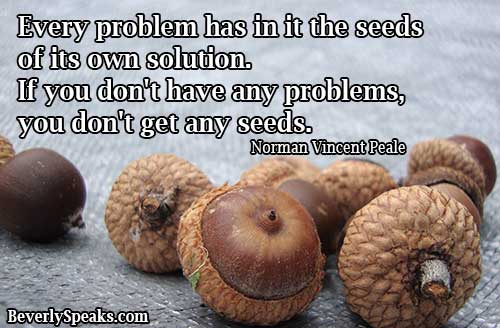
Ever had a simple project you allotted an hour for that turned into something like eight hours? That’s what happened this weekend when I tried to update to the latest operating system for my iPhone: iOS9. Rather than walking you through a blow by blow account of what I went through in trying to get my phone working after it froze, I’ll share what I learned. Surely, I’m not the only one out there that didn’t know all these things.
When Things Go Wrong: Iphone iOS9 Update Advice
- Wait until Apple has the bugs worked out to update to iOS9. There were 2 other people in the computer repair store Saturday afternoon with the same issue as me. The problem is widespread. I’m sure they will have it fixed within a week or two as it is bad for business to have this many frustrated people. I suggest you Google iOS9 before you upgrade your phone. Mine is a 5. It’s 18 months old but in computer years, I suppose that’s considered old.
- Backup your phone to iCloud. I knew backup was essential but I have always used iTunes. This experience was a reminder that just because you’ve always done something one way doesn’t mean that’s still the best way. Technology changes at the speed of the Internet and requires us to stay up to date. Now I know that iTunes backs up the whole phone and you can’t restore the data only. There was some sort of corruption in my backup so I lost all my photos, contacts, apps and more when I had to restore to factory settings. An iCloud backup allows you to restore the data only.
- Verizon or any other carrier won’t touch your iPhone. They will refer you to Apple support. We don’t have an Apple store in Panama City, so I needed to do phone support – not an option while I was out and about trying to figure out what to do.
- Just because your iPhone won’t work doesn’t mean you need to buy a new one. It’s a computer – stuff happens. But there are options…
- You can restore factory settings yourself. I waited in line at a computer service store and then waited another 30 minutes for this function I could have performed at home. Call Apple and they’ll walk you through it.
- Apple support is helpful. I delayed calling them and dreaded it because of the level of support I have received from other giants such as Hewlett Packard. Apple has U.S. service centers that exclusively service their U.S. customers and it’s really helpful. I respect the brilliance of international support personnel, but if we can’t communicate, it only adds to the frustration when you’re already dealing with a problem.
- I might be inconvenienced, but I can be tremendously thankful that I only have first world problems on my plate this week. There are far too many people that don’t even have food on theirs.
I’ve always believed in the principle that every problem carries within it the seeds of equal or greater benefit. I’m starting my week with a handful of seeds and expectations for good things to grow this week.
